In this tutorial, I will use different techniques for simulating each swing.
Hanging by Chains The first swing is hanging by chains. For simulating this animation we can use reactor. All chains are separated and they are not attached or grouped. The seat also has two chains at both sides that are attached to the seat.
Step 1:
Now Select all the objects in the scene and hit Create Rigid Body Collection button on the Reactor bar. Now all the objects are in the RG collection list.
Step 2:
Go to the Utilities panel and click on Reactor button. Now you can set your reactor in here.
Step 3:
In Properties rollout, change the Mass of the objects same as the below picture. In the picture I separate objects by color and according to their Mass. The two topmost chains will get 0 mass because they must be stable and don't have any movement. If we give them Mass, they will fall down and we cannot get any result. In fact these two chains are reserving the swing.
Step 4:
Chains and seat are concave so we must change simulation geometry to Concave Mesh. For defining an object is concave or convex, you can hit Test Convexity in Utils rollout in Reactor parameters.
Step 5:
Simulation is ready. You can hit Create Animation on the Reactor bar to create animation or choose Preview Animation to watch realtime.



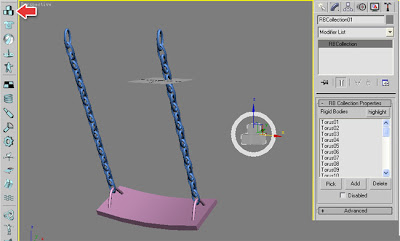




Top3DModel.com brings you the art of millions of peoples around the world who love 3D Modeling and want to share their master pieces with other,allowing them to view ,download and comment and alot more. Best site with free 3D Model download & Upload . No registration needed…
ReplyDeletewww.top3dmodel.com